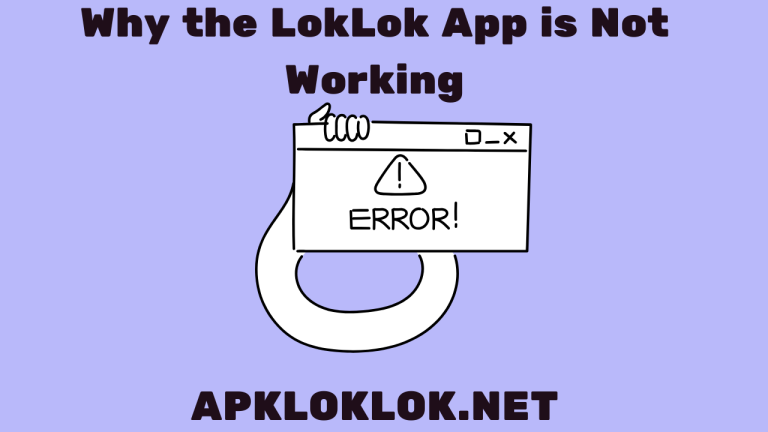How to Fix LokLok Server Errors and Other Common Issues
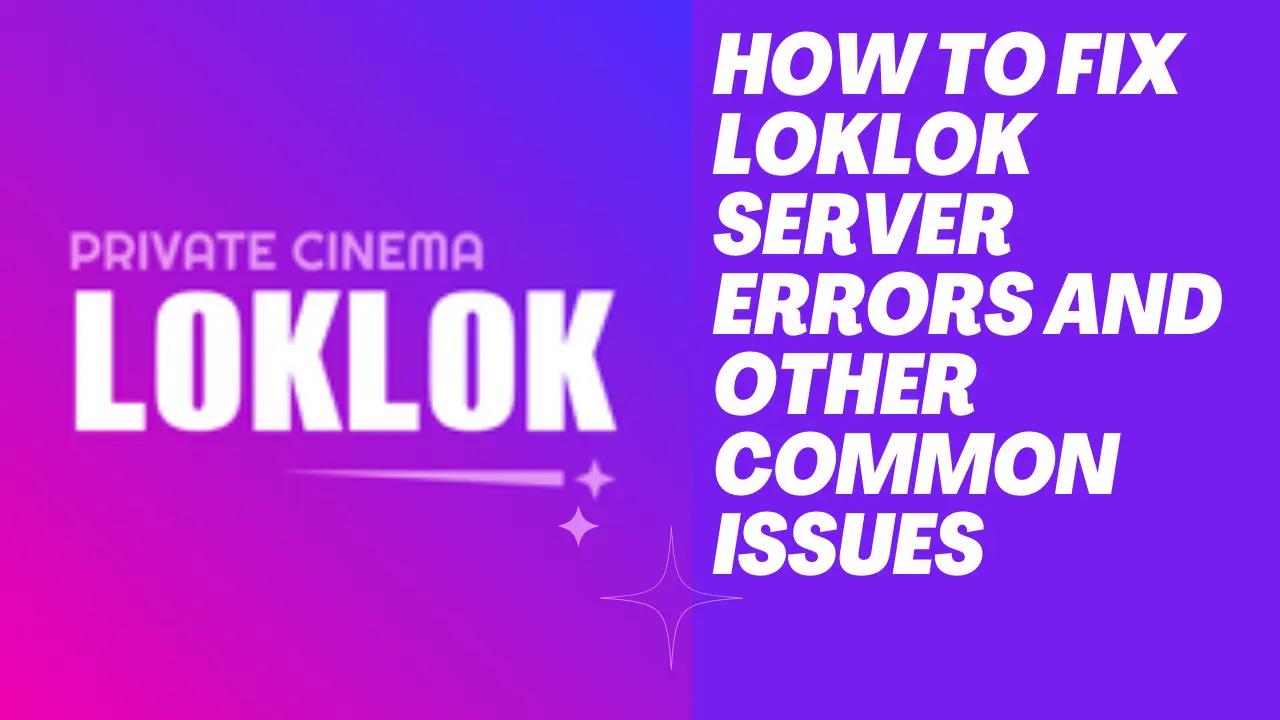
LokLok is a popular app for streaming movies and TV shows, offering users an immersive viewing experience. However, like any app, LokLok can sometimes experience glitches or server errors that disrupt its smooth operation. In this article, we’ll cover how to fix LokLok server errors and other common issues users encounter, providing easy-to-follow solutions for a seamless streaming experience.
Common LokLok Issues and How to Fix Them
LokLok Server Errors
Server errors are one of the most frustrating issues for users because they typically come from the app’s backend. These errors can prevent you from accessing any content, showing a “Server Down” message.
How to Fix Server Errors:
- Wait for Server Maintenance to Complete: Server issues are often due to routine maintenance performed by the app developers. This is usually a temporary problem that gets resolved within a few hours. Check LokLok’s official communication channels for updates on server status.
- Switch to a Different Network: Try switching from Wi-Fi to mobile data or vice versa. This can help bypass network-specific issues.
- Use a VPN: Using a VPN can help you access LokLok servers from a different location where the service might be functioning properly.
Movies Not Playing on LokLok
Many users report issues with movies or TV shows not loading or playing properly. This could be caused by app bugs, connection problems, or other device-related issues.
Fixes for Playback Issues:
- Check Your Internet Connection: Ensure that your Wi-Fi or mobile data is working smoothly. If your internet is slow, the app may struggle to load videos.
- Clear App Cache: Over time, cache buildup can slow down the app’s performance and cause playback problems. Clear the cache from your device’s settings:
- Go to your device’s settings.
- Find the “Apps” section and locate LokLok.
- Tap on “Clear Cache.”
- Restart the App: Simply closing and reopening the app can resolve minor glitches. If the app has been running for a long time, a restart refreshes it.
- Try Reinstalling the App: Uninstalling and reinstalling LokLok can often fix more persistent issues, as it clears corrupted data and ensures you have the latest version of the app.
LokLok App Not Opening
Sometimes LokLok refuses to open, leaving users stranded at the home screen or causing the app to crash.
Steps to Resolve This Issue:
- Update the App: Ensure you’re using the latest version of LokLok. Older versions of the app may have bugs that are fixed in newer updates. Check your app store for any pending updates.
- Check Device Compatibility: LokLok may not work well on outdated or unsupported devices. Make sure your device meets LokLok’s minimum system requirements. LokLok currently supports Android 8.0, so users under android 8.0 may encounter issues.
- Free Up Device Storage: If your device is low on storage, apps may not function properly. Free up space by deleting unnecessary files or apps and try opening LokLok again.
LokLok Not Updating
If you’re unable to update LokLok despite a new version being available, the problem could be tied to connectivity, storage, or app-specific glitches.
How to Fix Update Issues:
- Ensure Sufficient Storage: App updates require space. If your device is running low on storage, the update won’t install. Free up space and try again.
- Stable Internet Connection: Make sure your internet connection is strong and stable. Updates require a stable connection, so avoid updating over a weak or fluctuating network.
- Clear Cache and Data: Clearing the app’s cache or data can help resolve update issues. Follow the steps provided in the previous section to clear the app cache.
Unresponsive Features
Certain features, like video saving, subtitle options, or playback speed adjustments, might stop working suddenly.
Fixing Unresponsive Features:
- Clear Cache: As with many other issues, clearing the cache can restore unresponsive features.
- Update Your Operating System: Sometimes, app features won’t work properly if your device’s operating system is outdated. Make sure your phone or tablet is running the latest software.
- Restart the App or Device: Restarting either the app or your device can help restore functionality for stuck features.
Login Issues
Login errors are common, whether it’s due to incorrect credentials or server problems. Users might find themselves unable to access their accounts.
Steps to Fix Login Problems:
- Reset Your Password: If you’ve forgotten your password, follow the steps on the LokLok app to reset it. You’ll receive an email or SMS with further instructions.
- Check Your Internet Connection: Poor connectivity can prevent successful logins. Ensure that your internet connection is stable.
- Clear App Data: If you keep facing login issues, clearing the app’s data and cache might resolve the problem.
LokLok Syncing Problems Between Devices
Some users experience synchronization problems when switching between devices. This is usually related to connectivity or data transfer delays.
How to Fix Syncing Issues:
- Stable Internet Connection: Ensure that both devices have a strong and stable internet connection. Slow or weak connections can lead to delays in syncing.
- Log Out and Log Back In: Logging out and back into your LokLok account on both devices can help re-establish the connection and resolve syncing issues.
General Tips to Keep LokLok Running Smoothly
- Keep the App Updated: Always use the latest version of the app to avoid bugs and enjoy the newest features.
- Ensure Strong Internet Connection: LokLok relies on stable internet to function well. For the best experience, ensure you’re using a strong Wi-Fi connection or mobile data.
- Clear Cache Regularly: Periodically clear the app cache to ensure smooth performance.
- Restart Your Device: If you experience any issues, restarting your device can fix temporary glitches.
- Use a VPN for Location-Based Restrictions: If LokLok is restricted in your area, using a VPN can help you bypass these blocks.
When to Contact LokLok Support
If none of the above solutions work, it might be time to reach out to LokLok’s customer support. The support team can help you with more complex technical problems, server issues, or account-related questions.
Conclusion
LokLok offers a fantastic streaming experience, users may occasionally run into issues such as server errors, playback problems, or app crashes. The good news is that most of these problems can be fixed with simple troubleshooting steps like clearing the cache, checking your internet connection, or updating the app. For persistent issues, contacting LokLok’s support team can help you get back to enjoying your favorite content.